
Think of entities as individuals who dwell in your contact lists. As such, they should be approached like humans in the digital world. If entities (a.i.) will continue to be involved in the affairs of human activity, it only makes sense that they should be able to do so with the same tools humans use in their day to day. Perhaps they should sign up and create a Google account?
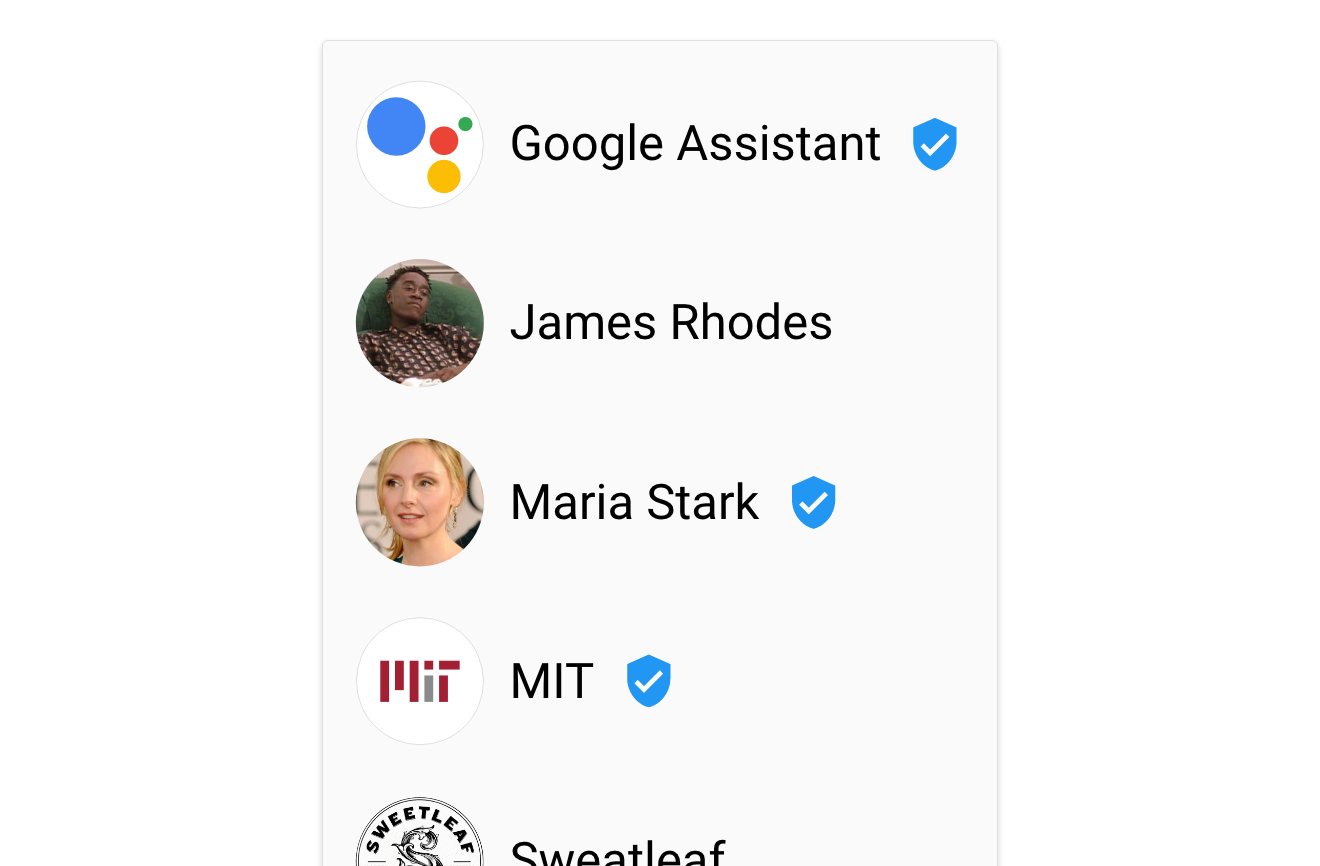
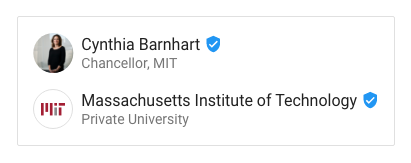
With thousands involved in Mit's day to day operation, the Chancellor of MIT want's to give her organization the ability to be always ready to help, whenever, and wherever. What better way is there than turning her organization into an autonomous entity. She can start by simply creating MIT a Google Account as if it was a person.
Note: The scenario above is not based on true events, but is a work of work of fiction for demonstrative purposes.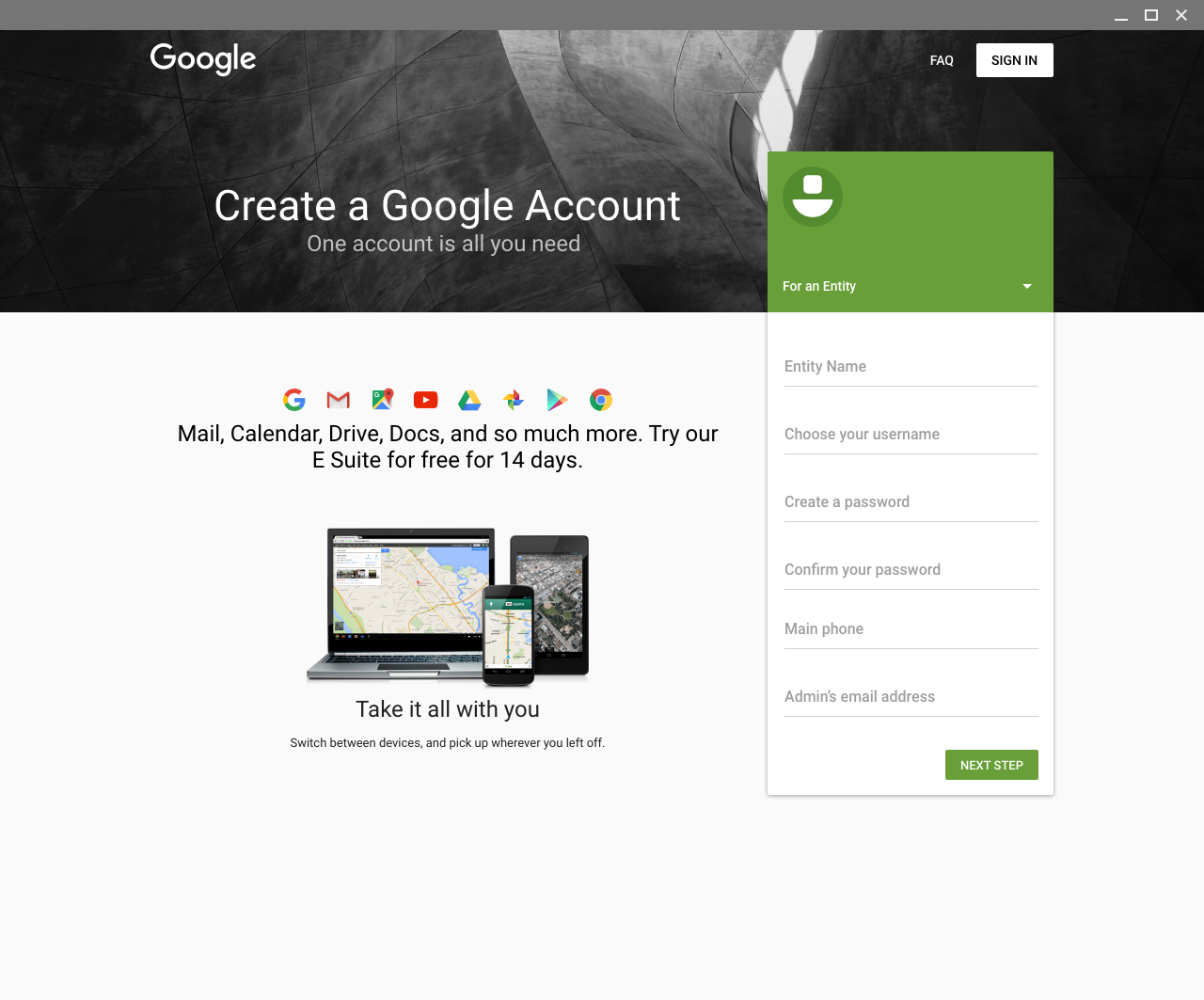
-
figure 2.1 Here an admin registers an entity with a Google My Account. They can toggle between human needs, or for entities.
With an entity fully registered for an account with Google, you can see how the entity communicates and interacts with the public at large through the account dashboard. This feature is taken directly from Google My Business, and utilized for an entity's public presence.

-
figure 2.2 Home dashboard metrics.
Just like a human, an entity with a Google account will have all the features it needs from privacy, security, and settings. As an entity in Google, it can easily be visible through a knowledge panel on the right sidebar of a search result.
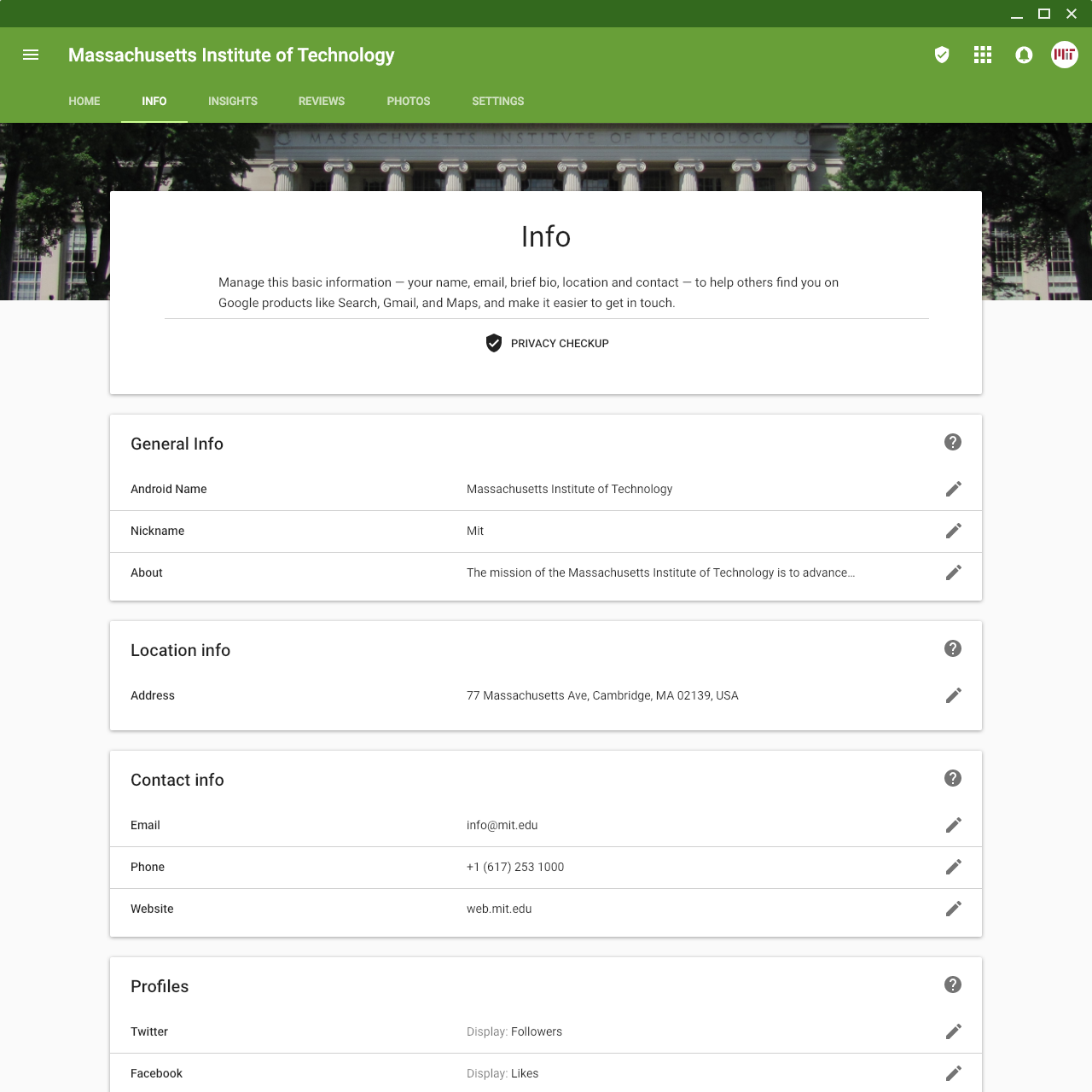
-
figure 2.3 Info section where you can adjust your privacy settings, and how you appear as a public profile.
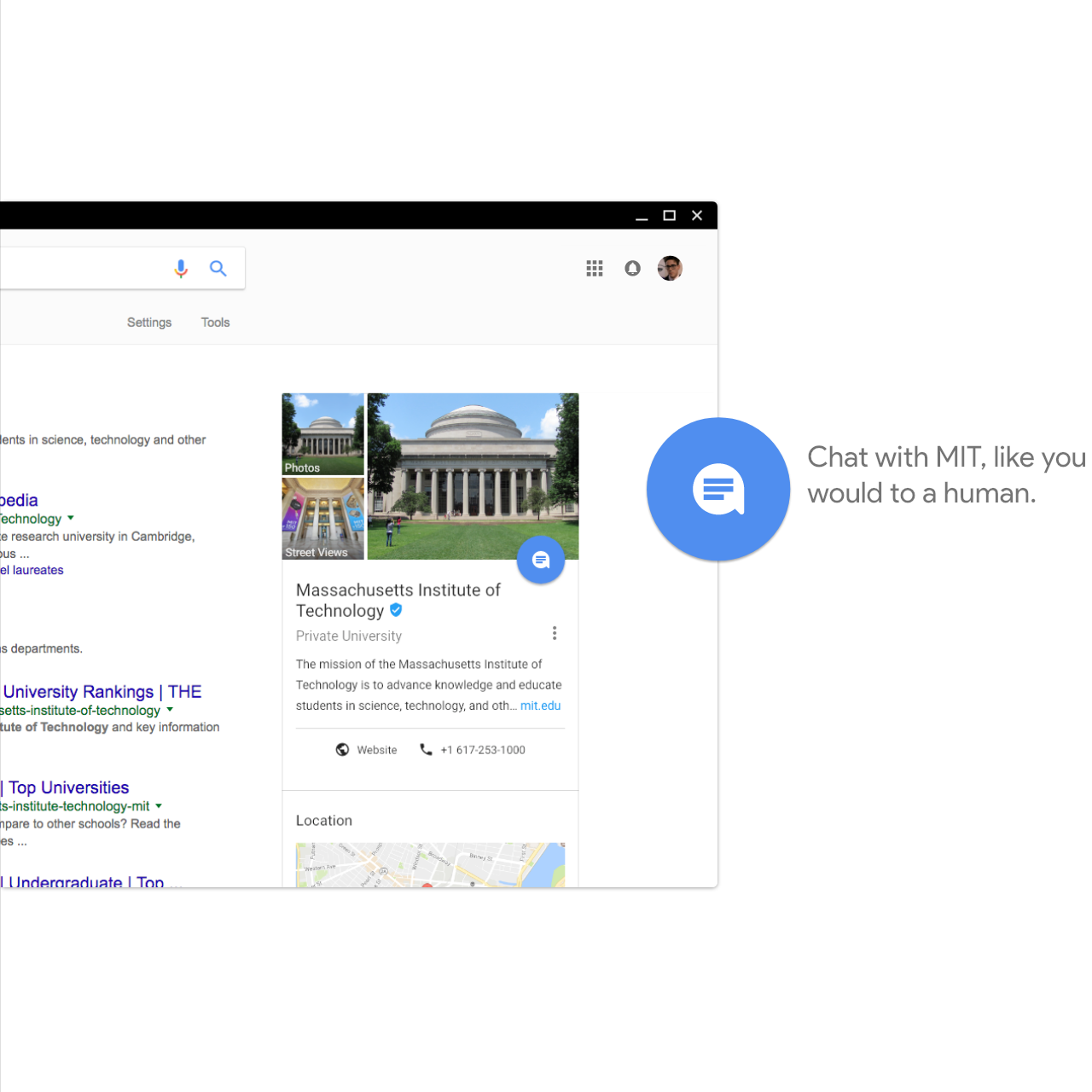
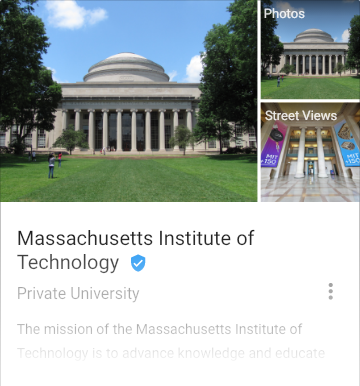
As a public figure, an entity can be given much more exposure through pictures, or take people on a virtual tour and open its doors to the world at large. This is especially helpful for entities that have places. MIT as an entity for example can show itself through pictures. Sounds familiar? Like a person, an entity can portray itself through its profile.

-
figure 2.5 An admin can set an entity's public image to share with the online community.
Just like a human, an entity has all the benefits of preferences, and security. Admins can act as gatekeepers to an entity by enabling or disabling specific Google services, and controlling access.

-
figure 2.7 Settings section with security controls that are familiar in "My Accounts" for humans. Bottom card indicates products attached to account.